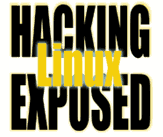![]()
![]()
(view this code in a separate window)
#!/usr/bin/perl
#
# kbd_remap: QWERTY to DVORAK keyboard remapper.
#
# Author: Bri Hatch (bri@hackinglinuxexposed.com)
# Version: 1.0
#
# Copyright 2001, Bri Hatch. Released under the GPL.
#
# Installation:
# Save this file as 'kbd_remap' in your favorite bin directory.
# Create symlinks to it as follows for convienience:
#
# ln -s kbd_remap tod
# ln -s kbd_remap toq
#
# Usage:
# kbd_remap -d # Change to dvorak layout
# tod # ditto. (tod == To Dvorak)
#
# kbd_remap -q # Change to querty layout
# toq # ditto. (toq == To Querty)
#
# How it works:
# This program dynamically remaps the keyboard
# using xmodmap, and a list of which key goes where.
# This means that it doesn't need to have a list of
# keycodes for all the various keyboards in the world.
#
# WARNING:
# This program has no idea what the current state of the
# keyboard is in. This means if you run 'tod; tod' it will
# remap the keyboard into a state that is neither dvorak
# nor querty. This would be bad. You have the following
# options:
#
# * stop and restart X.
# * trial and error until you find the 'new' locations
# of the keys you need.
#
# Since these are sucky options, I made sure that the program
# always prints 'Use tod or toq to toggle' at completion.
# This means you have something that you can copy/paste
# to undo your fixes.
#
# Disclaimer:
# You're remapping your keyboard in software, not hardware.
# The keys themselves will not move. If you don't already
# know Dvorak, you're going to be very annoyed. Suggest
# you get some paste some sticky notes on the keys with the
# new letters, or move the keys themselves. Some places sell
# little stickers you can put on your keys while you learn.
# I'm not liable for you being unable to do anything if you're
# thoughtless enough to run this and, suprisingly, have your
# keyboard remapped.
# Initialize our lookup table
initLookups();
# Map appropriately depending on the command name or arguments
*map = *toq if $ARGV[0] eq '-q' || $0 =~ /toq$/;
*map = *tod if $ARGV[0] eq '-d' || $0 =~ /tod$/;
unless ($map{A} and @ARGV < 2 ) {
print STDERR "Usage: kbd_remap [-q | -d]\n";
print STDERR " or: tod\n";
print STDERR " or: toq\n";
exit 1;
}
# Snag current mapping
@list = `xmodmap -pke`;
for ( @list ) {
my($key, $keycode);
if ( /(\d+)\s+=\s+(\w+)/ ) {
$key = $2;
$keycode = $1;
$key =~ tr/a-z/A-Z/;
$keycode{$key} = $keycode; # set keycode{A} to keycode '10'
}
}
for ( @list ) {
# grab the keycode / key
/(\d+)\s+=\s+(\w+)/;
$key=$2; $keycode = $1;
$key =~ tr/a-z/A-Z/;
# substitute the new keycode, if changed
s/\d+\s+=/$keycode{$map{$key}} =/ if exists $map{$key};
}
# Re-write the keymapping
open XMODMAP, "|xmodmap -";
print XMODMAP @list;
close XMODMAP;
print "Map modified. Use tod or toq to toggle.\n";
exit;
sub initLookups {
# Our big lookup table
@mapping = qw(
EQUAL BRACKETRIGHT APOSTROPHE Q
COMMA W W COMMA
PERIOD E V PERIOD
Z SLASH SEMICOLON Z
S SEMICOLON BRACKETLEFT MINUS
MINUS APOSTROPHE SLASH BRACKETLEFT
BRACKETRIGHT EQUAL
A A O S J C Q X E D
K V U F Y T P R B N
X B D H I G F Y M M
H J G U T K C I R O
N L L P
);
# Make both to and from dvorak maps
while ( @mapping ) {
$d = shift @mapping;
$q = shift @mapping;
$tod{$d} = $q;
$toq{$q} = $d;
}
}