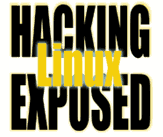![]()
![]()
(view this code in a separate window)
#!/usr/bin/perl
#
# Copyright 2001, Bri Hatch
# Released under GPL
#
#
# redhat_update
#
# A simple way to keep your machine up to date.
#
# Theory: Snag rpm updates via wget off of a ftp or http
# site, and run 'rpm -F' on each file.
#
# Usage: You can snag your rpm updates from anywhere, such as
# an official RedHat mirror, or from an internal
# repository. Place URLs that will be recursively
# mirrored in the file 'urls' in $MIRROR_DIR. Any
# lines that don't begin with 'ftp://', 'http://' or
# 'https://' will be ignored, so you can comment to
# your heart's content.
#
# Caveats: This runs rpm individually on each rpm file found.
# This means that any rpm's that have dependencies that
# aren't yet met may not get applied until this script
# runs a few times and catches them all. It's trivial
# to have it run rpm -F *.rpm which would work around
# this, but I have no intent to supply such a script to
# the masses that would blindly follow everything.
# Besides, it could fail when you have other irrelevant
# incompatible rpm's already installed.
#
# Warnings: You are grabbing rpms over the network, right? Do
# you really really really trust the endpoints? What
# if the ftp/http site is compromised and rpm's are
# replaced with trojan versions? What if you upgrade
# to a version that isn't compatible with other locally
# installed software? Are you sure you want to run this
# automatically out of cron?
#
# Also, unless the rpm scripts take care of shutting down
# and restarting services, your old buggy versions may still
# be running, since this script does not attempt any restarts.
# I.E. you may have just upgraded BIND, but the old version
# is still running until you manually restart it.
#
# Suggestion: We use this out of cron only in the cases where we
# have a local internal rpm update repository from which
# our machines sync. All rpm updates are tested out on
# a few machines manually before putting them in the
# repository for the majority of machines to apply
# automatically. We also include a second (alphabetically)
# rpm file which we create that will stop and start any
# services that may have been affected.
#
# Url file: Here's a sample url file you may use if you had a
# Intel 686 processor, and had Powertools installed
# as well.
#
# # Arch non-specific Intel stuff
# ftp://ftp.valinux.com/pub/mirrors/redhat/redhat/updates/6.2/en/os/i386
#
# # Arch specific
# ftp://ftp.valinux.com/pub/mirrors/redhat/redhat/updates/6.2/en/os/i686
#
# # Powertools?
# ftp://ftp.valinux.com/pub/mirrors/redhat/redhat/updates/6.2/en/powertools
$WGET='wget'; # put full path if necessary.
# Where do we store our mirrors? Personally I'd use /var, but
# then again I normally create a separate /var partition with
# sufficient space, whereas RedHat usually puts /var it on /.
# Thus let's use /home, which is good for most RedHat users.
# If you're the kind of person who doesn't use RedHat defaults
# then you're probably using Debian anyway.
$MIRROR_DIR="/home/redhat_updates";
$MIRROR_URLS="$MIRROR_DIR/urls";
# No changes are needed from here on down, unless you want to customize.
sub bail { print STDERR @_; exit 1; }
mkdir $MIRROR_DIR,0700; # Don't mind errors
@ARGV=$MIRROR_URLS;
while (<>) {
next unless m#^\s*(https|http|ftp)://(\S+)#;
$url="$1://$2";
$dir=$2;
print "Mirroring $url\n";
chdir $MIRROR_DIR || bail "Can't cd to $MIRROR_DIR";
system $WGET, "-m", "-nv", $url;
chdir $dir or bail "Can't cd to $dir\n";
for ( <*.rpm> ) {
# You want to upgrade kernel files automatically
# from a script? Are you really sure? If so,
# remove this test. I really really don't suggest it.
next if /^kern/;
print STDERR "Upgrading $_\n\n";
system "rpm", "-F", "$_";
}
}